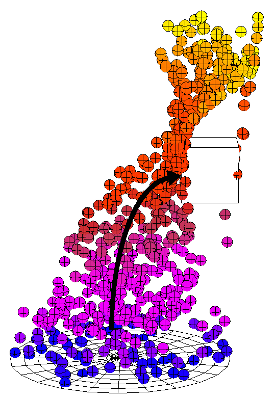This compound creates a force that attracts particles/objects to or repels them from an object's surface, much like a magnet
attracts/repels iron filings. This makes it easy to produce effects such as those created by magnets, black holes, or gravity.
While this force is similar to creating goals for particles, the particles with this force keep moving around ("swarming")
the surface object instead of trying to assume its shape, as they do with goal objects.
To use this force, you must get e an object with surface geometry (such as a polygon mesh or NURBS surface) and plug its Value
output into the Surface port of the Surface Force compound.
Plug this compound's Force output into a Force port on the Add Forces compound.
For more information on the using forces in ICE, see ICE Forces [ICE Fundamentals].
Tasks: Particles/Forces,Particles/Surface Interaction
Output Ports: Force
|
|
The object that you want to use as the surface toward which the particles/objects are attracted or from which they are repelled.
This must be an object with a surface. Plug in the object's Value output into this port. You can plug more objects in below
this port.
|
|
|
The component of the surface object to which the particles/objects are attracted or from which they are repelled: Closest
Surface, Closest Vertex or Knot, or Closest Smoothed Surface.
|
|
|
The strength of the force applied to a particle or object to either attract it to or repel it from the surface object.
|
|
|
Toggles the use of the Cutoff Distance option.
|
|
|
The maximum distance (in Softimage units) within which the particles or objects are affected by the force. Particles or objects
are filtered based on this value.
|
|
|
This graph multiplies the strength of the force based on the distance to the object.
|
|
|
The type of force direction to use: Attract or Repel.
|