
Adds a range of edges intersecting all other edges between two points on a polygon mesh.
Choose Modify  Poly. Mesh
Poly. Mesh  Apply Slice Between Two Vertices from the Model toolbar.
Apply Slice Between Two Vertices from the Model toolbar.
If you did not select two vertices in the previous step, you are now prompted to pick an object and then pick two vertices.
The operator is applied. In addition, a null named Slice_Up_Vector is added as a child of the mesh and automatically selected.
Transform the null to control the path of the new edges.
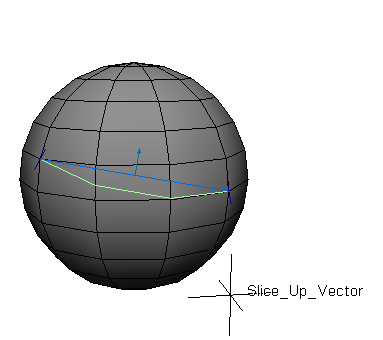
|
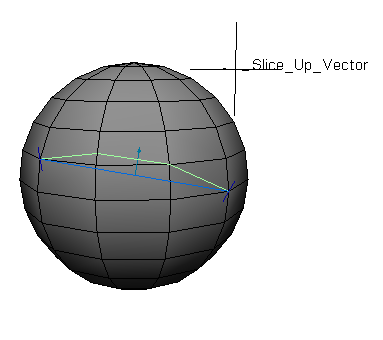
|
Expand the object's construction stack in an explorer and click the Apply_Slice_Between_Two_Vertices icon.