After you've created a force, you need to set up the sensitivity of the hair to the force. The values you set for the parameters here specify the degree to which the natural force acts upon the hair. This means that you can leave a force's values the same (useful if the force is affecting multiple objects in a scene) while changing only the hair's reaction to it.
Make sure that dynamics is set on the hair objects (see Making Hair Move with Dynamics).
Apply forces to the hair as described in Creating and Applying a Force [ Simulation].
In the Sensitivity to Forces group, modify the values for each parameter that correspond to the forces acting on the hair (that is, if you have wind affecting the hair, set the Wind parameter's value here).
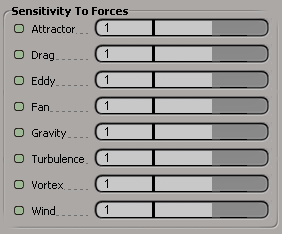
The settings you use here represent a percentage of the "global" effect that the force has.
The value for any parameter here must be greater than 0 (zero) for its corresponding force to have an effect. By default, each parameter's value is set to 1 so that the effect works immediately at 100% of its strength, but you can change it to any value you like. You can also enter negative values for the gravity, attractor, and vortex forces.