The custom display host enables you to run other applications within Autodesk Softimage. These applications can interact in real time with Softimage scene data. Custom displays are well-suited to displaying external rendering engines, particularly if you've already developed one, as they can use the Win32 API and the Motif API (Linux). In this way, you can embed any application in Softimage with minor modifications.
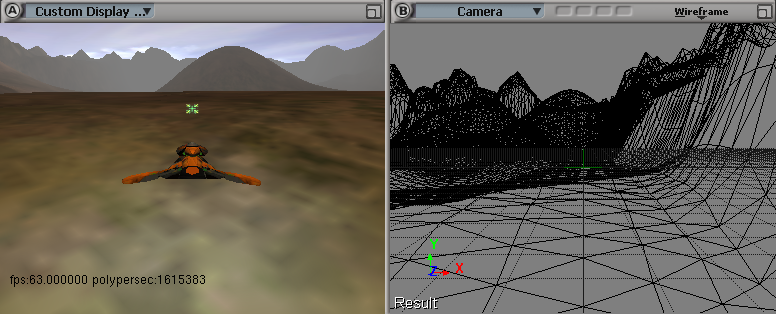
Example of a game engine running inside Softimage. End-users can modify geometry, which is automatically updated in the custom display, and test the game without leaving Softimage.
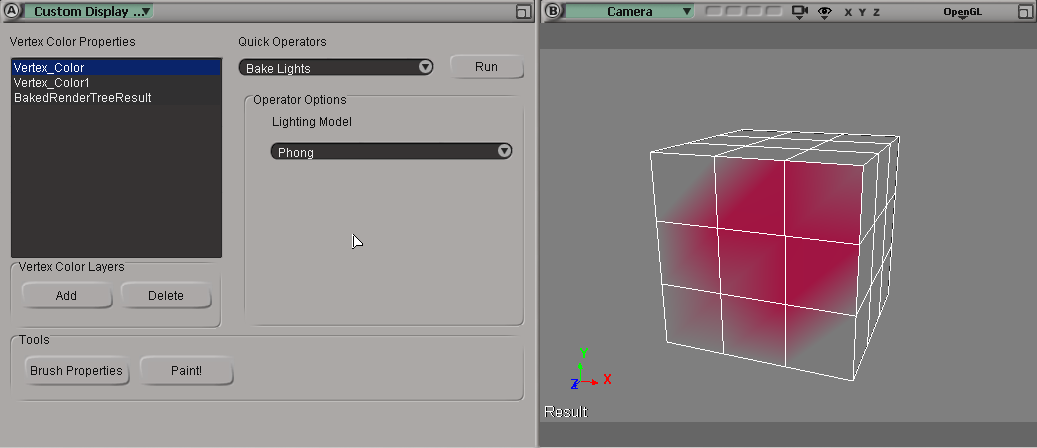
Example of a vertex painting tool that lets end-users paint and bake out the information. The source code for this example is supplied with the Softimage SDK.
This section contains the following topics:
Custom displays are standard modeless dialogs that you create yourself with a resource editor. For more information, see View Context: Initializing and Drawing the Interface.
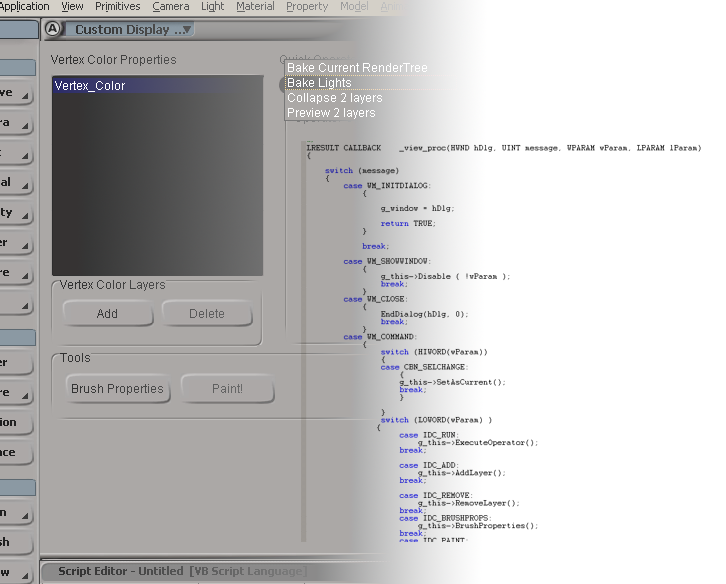
The display host allows interaction between Softimage and the custom application via a notification loop. Special classes in the C++ API allows the custom display to receive and filter notifications as they occur in Softimage, and act upon them. The custom display and Softimage can update simultaneously--when users make changes in either Softimage or the custom display, the other updates accordingly. For more information, see View Notification.
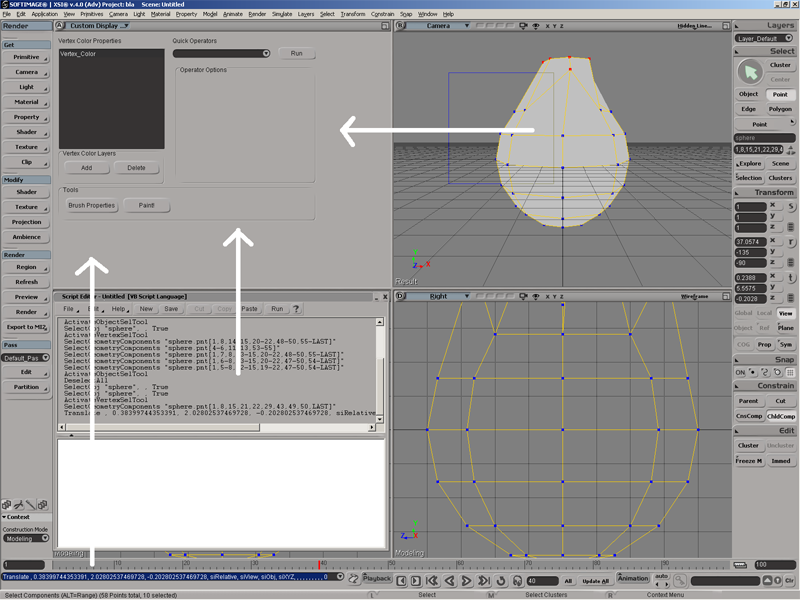
The following example of custom display hosts are available:
CustomUI: This simple example shows the basic mechanism of creating a custom display that acts upon Softimage and Win32 notifications. The example shows how to define the interface and callbacks to Softimage, and how to access the notifications that Softimage pushes to the custom display host.
VertexColors: In a In addition to the basic mechanisms exposed in the CustomUI example, the VertexColor example shows how custom tools (developed using the C++ API) can be embedded in Softimage as a custom display and that acts upon scene data.
You can find these examples in the %HOME%\XSISDK\examples folder.