UiUtilities.OperationWindow Class Reference
Detailed Description
Windows of this type are intended to perform a single operation.
The user adjusts some values in the UI and then completes or cancels the operation via the appropriate Ok, Apply or Cancel button.
While these windows are typically transitory the user may leave them open and interact with the application since they are not modal.
There should be a default button.
By default, operation windows are a fixed size but they may become resizeable by setting the style constructor argument to a value of:
style=OperationWindow.kDefaultStyle | wx.RESIZE_BORDER
Inheritance diagram for
UiUtilities.OperationWindow:
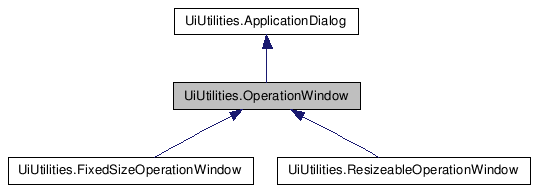
Public Member Functions |
|
| __init__ () | |
| Show () | |
Public Attributes |
|
| kDefaultStyle = wx.DEFAULT_DIALOG_STYLE | |
Member Function Documentation
| UiUtilities.OperationWindow.__init__ | ( | ) |
Reimplemented from UiUtilities.ApplicationDialog.
Reimplemented in UiUtilities.FixedSizeOperationWindow, and UiUtilities.ResizeableOperationWindow.
| UiUtilities.OperationWindow.Show | ( | ) |
Reimplemented from UiUtilities.ApplicationDialog.
Member Data Documentation
| UiUtilities.OperationWindow.kDefaultStyle = wx.DEFAULT_DIALOG_STYLE |
