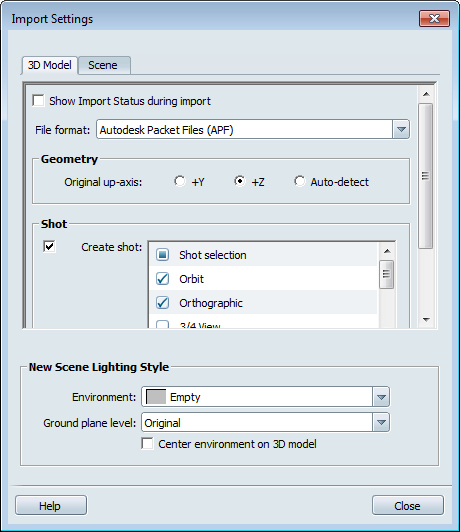Use the Import Settings window to adjust settings for models and scenes when they are imported into Showcase.
To open the Import Settings window:
The Import Settings window contains two tabs:
- : These settings are used every time you import models into Showcase. Many of the settings are file-format specific. For example,
select the settings you want to use for all FBX files, then separately select settings for all DWG files, and so on.
- : These settings are used every time you import a scene into Showcase. You can select which components of the scene to import;
for example, models, accent lights, sections and materials, or materials only, and so on.