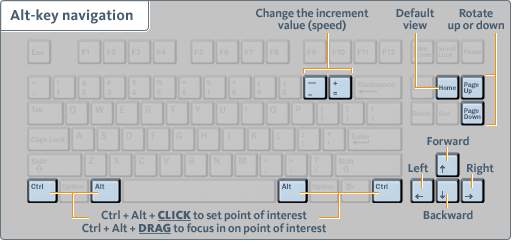
| Alt-key navigation | |
|---|---|
| Move quickly to another part of the scene | Alt key + drag mouse buttons |
| Set a point of interest | Ctrl+Alt (click) |
| Focus in on a point of interest | Ctrl+Alt (drag) |
| Move incrementally to the left or right | Left or right arrow keys. |
| Rotate viewing position up or down | PageUp or PageDown keys. |
| Move forward and backward | Up or down arrow keys. Also, the scroll wheel. |
| Change the increment value (speed) | = (+) or - keys. |
| Go to home view | Home |