By default, you navigate by orbiting around objects. Press the [ key to walk around a scene in discrete steps. The following hotkeys are available during walking navigation.
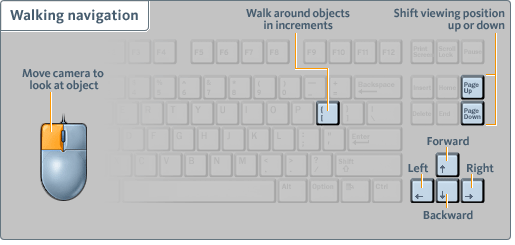
| Walking navigation | |
|---|---|
| Walk around objects in increments | [ |
| Move the camera to look at the object | Left mouse button |
| Walk incrementally to the left or right | Left or right arrow keys. |
| Shift viewing position up or down | PageUp or PageDown keys. |
| Move forward or backward | Up or Down arrow keys. Also, the scroll wheel. |