For many operations, it's useful to select individual poly islands (a set of contiguous faces within the mesh), especially when your model is made of physically separate meshes, like the default car mesh in Mudbox.
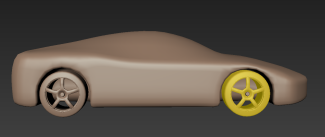
To select all faces of a poly island
 . (Hotkey: V)
. (Hotkey: V)
Mudbox selects all contiguous faces. (Any previous selection is no longer selected.)
 Except where otherwise noted, this work is licensed under a Creative Commons Attribution-NonCommercial-ShareAlike 3.0 Unported License
Except where otherwise noted, this work is licensed under a Creative Commons Attribution-NonCommercial-ShareAlike 3.0 Unported License