Duplicating a mesh lets you quickly create a set of similar objects, create a collision object closely based on the original shape, or take a snapshot of your mesh at any point in time as you continue sculpting. Duplicating then flipping a mesh lets you easily create symmetrical pairs of objects (like gloves, boots, and so on).
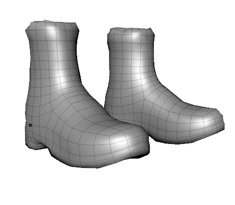
This duplicates all selected meshes. If no mesh is selected, it duplicates the active mesh.
Mudbox creates a copy of the model(s) in the same location, and automatically selects the copy. Because the new mesh initially overlaps the original exactly, you cannot initially see the copy.
 Except where otherwise noted, this work is licensed under a Creative Commons Attribution-NonCommercial-ShareAlike 3.0 Unported License
Except where otherwise noted, this work is licensed under a Creative Commons Attribution-NonCommercial-ShareAlike 3.0 Unported License