Ambient occlusion is a shading effect that calculates the attenuation and occlusion of light between surface details and other objects in the scene and then adds realistic shading to models. Using ambient occlusion maps, you can apply realistic shadow detail from extremely high resolution models to lower resolution models.
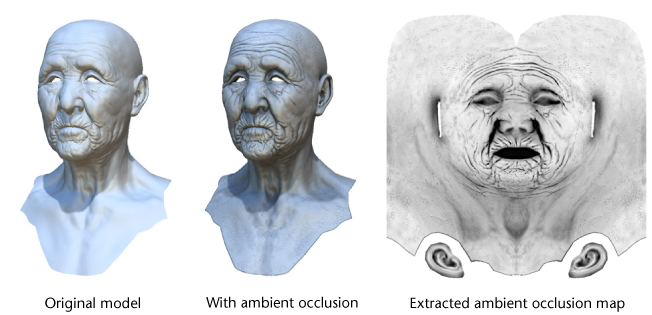
You can create ambient occlusion maps in a variety of formats using UVs & Maps > Extract Texture Maps. The ambient occlusion map is created based on the spatial relationships between various items in the scene. You can output either diffuse image map that can be automatically applied to the target model(s) as a paint layer (so you can preview it before exporting for use in another application) or you can output a Ptex file.
You can also edit and enhance ambient occlusion maps directly in Mudbox, if necessary, using the 3D paint tools. For instructions on extracting an ambient occlusion map, see Extract an ambient occlusion map.
 Except where otherwise noted, this work is licensed under a Creative Commons Attribution-NonCommercial-ShareAlike 3.0 Unported License
Except where otherwise noted, this work is licensed under a Creative Commons Attribution-NonCommercial-ShareAlike 3.0 Unported License