The first time you launch Mudbox, the Mudbox Setup window displays to let you set language and other application options.
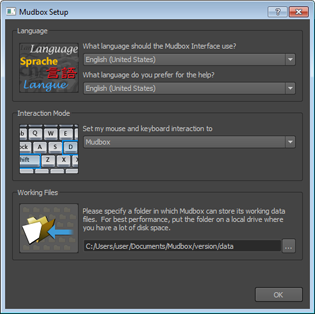
Select whether to use the default Mudbox hotkeys, or adopt the hotkey settings from another Autodesk application for use with Mudbox. See also Keyboard shortcuts.
If you installed Mudbox as part of a suite and are running the product using a suite license, an additional menu displays that lets you set this preference for the entire suite. For Mudbox in a suite, you can also set this preference using the Interaction Mode preferences.