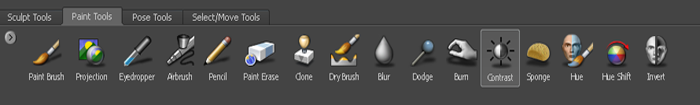The brush increases or decreases the difference between light and dark pixels on a texture map in the areas that you stroke.
NoteThe tool operates only on pixels on the active paint layer, with no effect on the underlying shading material color.
To adjust contrast
- In the window, select the paint layer you want to edit.
- In the tray, select the tool.
- In the tool properties, set the property to either increase or decrease the difference between light and dark pixels.
A positive value increases the contrast and negative values reduce it. The range is -10 to 10. The default setting is 1.
- Stroke across the painted texture in the areas you want to affect.
Contrast is modified in the areas that you stroke.