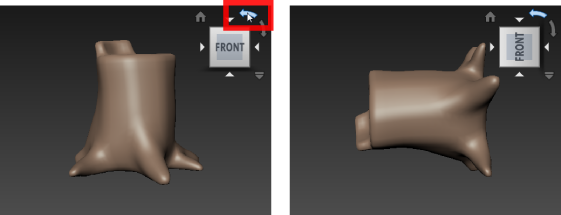Each region of the ViewCube corresponds to the view of that region of your model. Clicking the top of the ViewCube switches to a top view of your model.
To change the scene view using the ViewCube
For example, from the default Perspective view, you can easily click the top of the ViewCube to switch to a Top camera view.
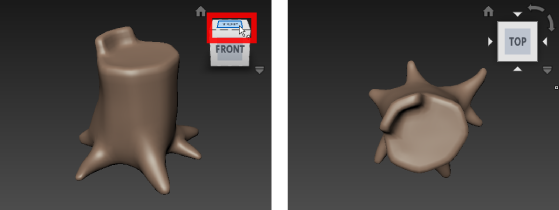
Your point of view on the scene changes to match the region of the ViewCube you selected.
To switch to an adjacent orthographic view
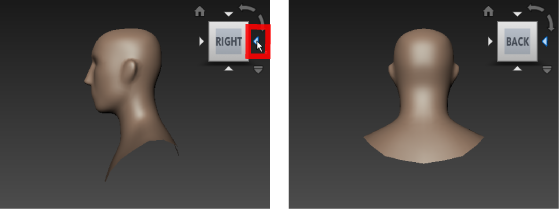
These arrows represent the views adjacent to the current orthographic view. The orthographic view changes to match the adjacent view you select.
The scene view tumbles as you tumble the ViewCube. As you drag your mouse to tumble the ViewCube, it attempts to snap to the closest pre-defined view.
 and turn on Snap to Closest View in the ViewCube properties that appear.
and turn on Snap to Closest View in the ViewCube properties that appear.