Add to Current Scene sends the current selection to 3ds Max.
Add to Current Scene is available only if 3ds Max is running. Any selected objects that have already been sent are duplicated in the 3ds Max scene.
If your selection is empty the first time you use the Add to Current Scene command, you are asked if you want to send the whole scene.
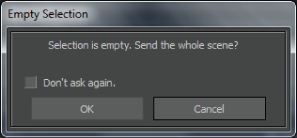
Empty Selection: Send the whole scene prompt
If your selection is empty on subsequent uses of the Add to Current Scene command, you are asked if you want to send the previous selection.
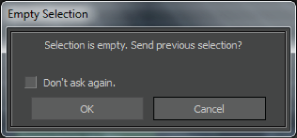
Empty Selection: Send previous selection prompt
 Except where otherwise noted, this work is licensed under a Creative Commons Attribution-NonCommercial-ShareAlike 3.0 Unported License
Except where otherwise noted, this work is licensed under a Creative Commons Attribution-NonCommercial-ShareAlike 3.0 Unported License