The Object browser in the Relations pane appears with operators beneath the Constraint settings only when a Relations constraint is selected.
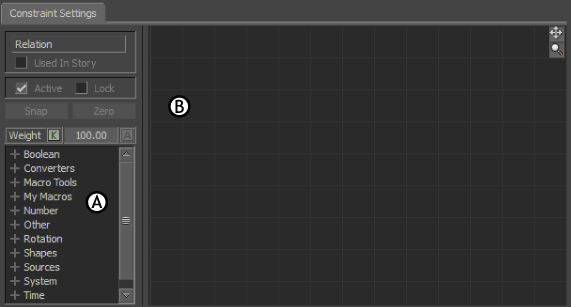
Relations constraint A. Object browser B. Relations pane
The Object browser lets you insert operators, devices, characters, materials, textures, and shaders that form a Relations constraint when connected.
The Object browser contains the following operators:
Lists any existing Relations constraints. You can rename constraints in the Scene browser, and use the My Macros operator to store your custom Relations.
Lists operators for use with models that have shape animations (also known as morph targets).
Lists operators for creating automatic movement, rotation, and shape animation by providing an oscillating data source.
Lists operators for comparing two different times expressed in either SMPTE time code or frames per second. These operators can be used, for example, to trigger rotations, translation, or animation based on the current time code.
Lists Vector operators for evaluating vector mathematics and other calculations involving vectors. All translation, rotation, and scaling values for models and assets are expressed as vectors.
 Except where otherwise noted, this work is licensed under a Creative Commons Attribution-NonCommercial-ShareAlike 3.0 Unported License
Except where otherwise noted, this work is licensed under a Creative Commons Attribution-NonCommercial-ShareAlike 3.0 Unported License