You can scroll and zoom in the Relations pane as you would in the Viewer window.
At the upper right of the Relations pane, there are two buttons you can use to move around the pane, the Travelling button
and the Zoom button.
- Dragging the Travelling button lets you pan around the Relations pane. You can also Shift-drag in the Viewer window to pan
in the Relations pane. You can also Shift-click and drag to scroll through the pane.
- Dragging the Zoom button lets you zoom in and out of the Relations pane. You can also Ctrl-drag in the Relations pane to zoom.
To zoom in on a specific area, Z-click and drag a box around the section you want to expand.
- Creating a Relations constraint
- Relations reference
 Except where otherwise noted, this work is licensed under a Creative Commons Attribution-NonCommercial-ShareAlike 3.0 Unported License
Except where otherwise noted, this work is licensed under a Creative Commons Attribution-NonCommercial-ShareAlike 3.0 Unported License
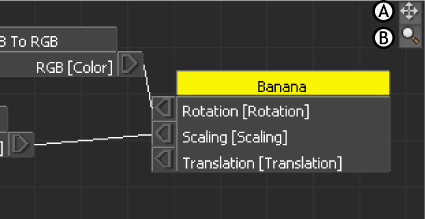
 Except where otherwise noted, this work is licensed under a Creative Commons Attribution-NonCommercial-ShareAlike 3.0 Unported License
Except where otherwise noted, this work is licensed under a Creative Commons Attribution-NonCommercial-ShareAlike 3.0 Unported License