The Asset list in the Navigator window's Scene browser lists all the assets in your scene in a hierarchy with your scene as the root (Scene folder) and alphabetically by asset (Asset folders).
The Scene folder appears at the top of the Asset list, and contains a hierarchy of all assets in the scene.
Beneath the Scene folder, a separate Asset folder displays for every added asset. Asset folders are organized alphabetically in the list. For some assets, a folder is not listed if no assets of that type were added to the scene.
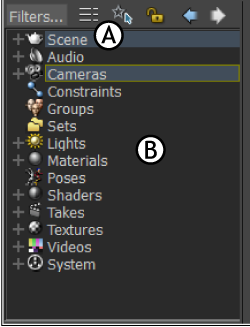
A. Scene folder B. Asset folders
When you select an asset in the Viewer or other windows, the Asset list shows the selected asset in both the Scene folder and its corresponding Asset folder. For example, the following figure shows the selected material named “Gold Material” in both the Scene and Materials folders.
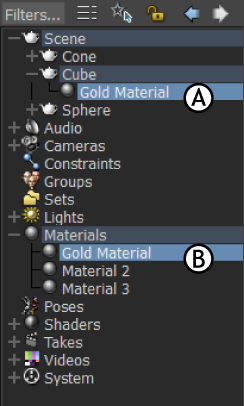
A. Selected material displays in the Scene folder. B. Gold Material also displays in the Materials folder
 Except where otherwise noted, this work is licensed under a Creative Commons Attribution-NonCommercial-ShareAlike 3.0 Unported License
Except where otherwise noted, this work is licensed under a Creative Commons Attribution-NonCommercial-ShareAlike 3.0 Unported License