You can import the following file types via File  Motion File Import ....
Motion File Import ....

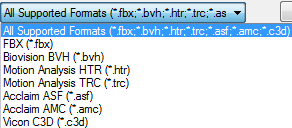
Supported motion capture file formats
To import a motion capture file:
 Motion File Import ....
Motion File Import ....
The Import Files dialog box appears.

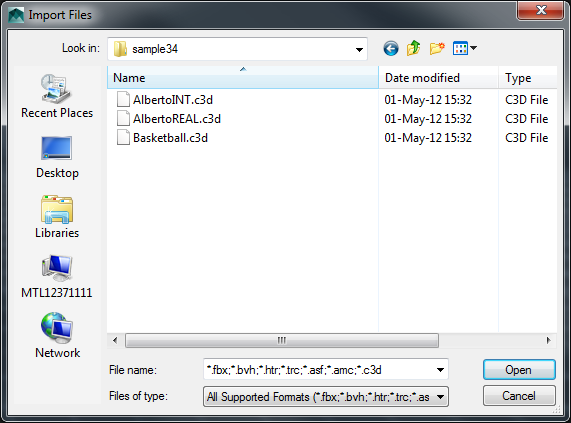
Import Files dialog
The Import Options dialog appears.

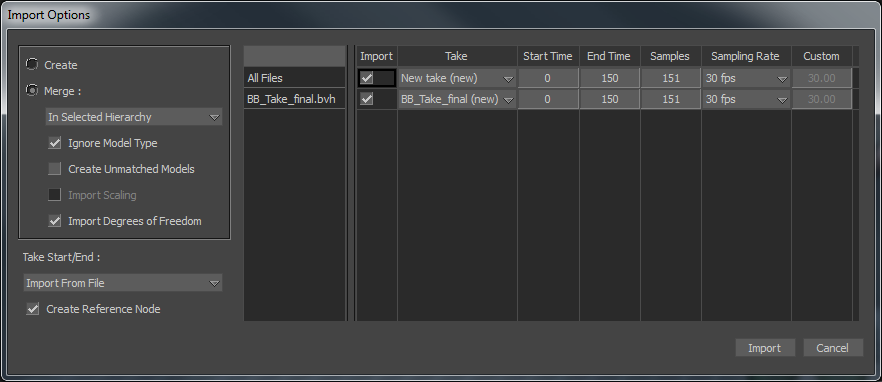
Import Options dialog for .bvh file format with Merge options

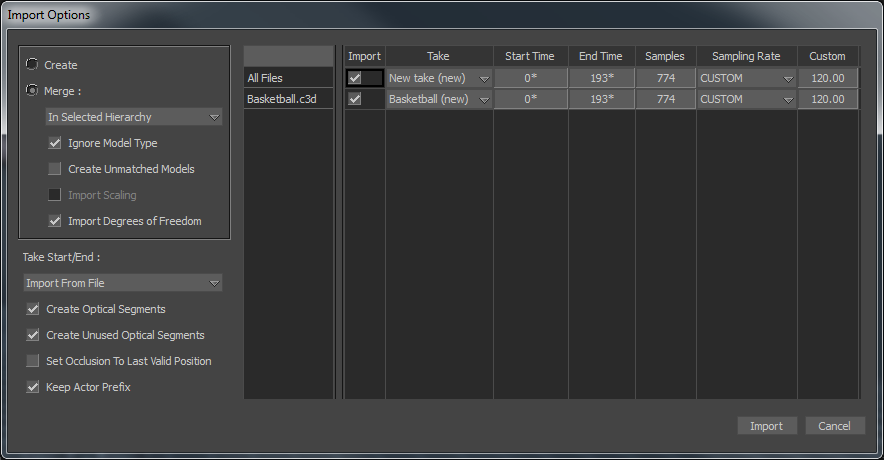
Import Options dialog for .c3d file format with Merge options

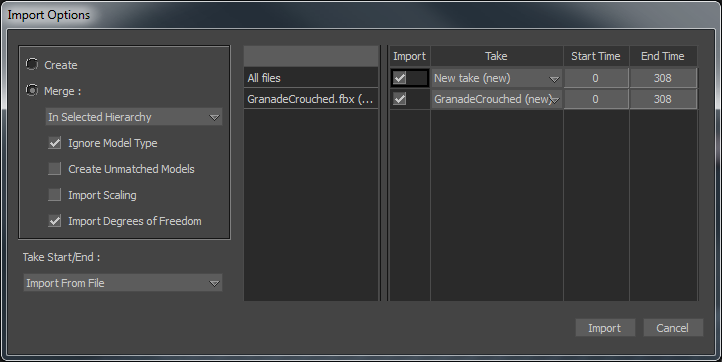
Import Options dialog for .fbx file format with Merge options

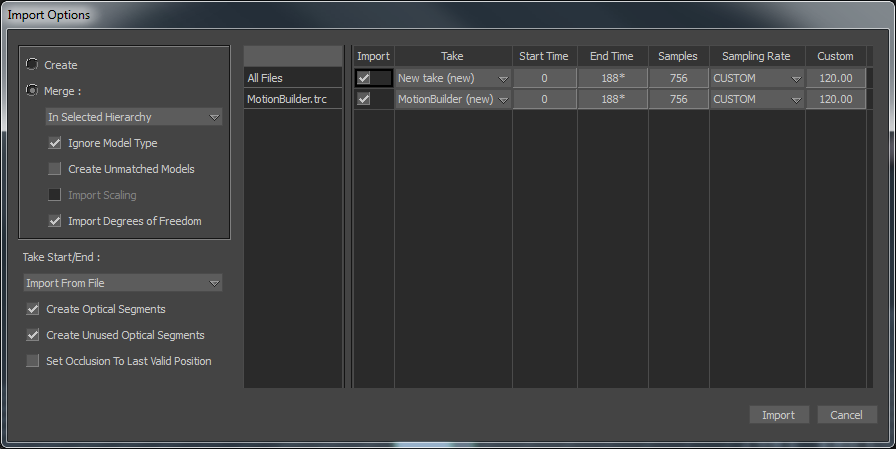
Import Options dialog for .trc file format with Merge options
 Except where otherwise noted, this work is licensed under a Creative Commons Attribution-NonCommercial-ShareAlike 3.0 Unported License
Except where otherwise noted, this work is licensed under a Creative Commons Attribution-NonCommercial-ShareAlike 3.0 Unported License