The following assumes the default Python preferences settings are used.
To copy, cut, paste, undo, redo, comment, uncomment, indent or dedent:
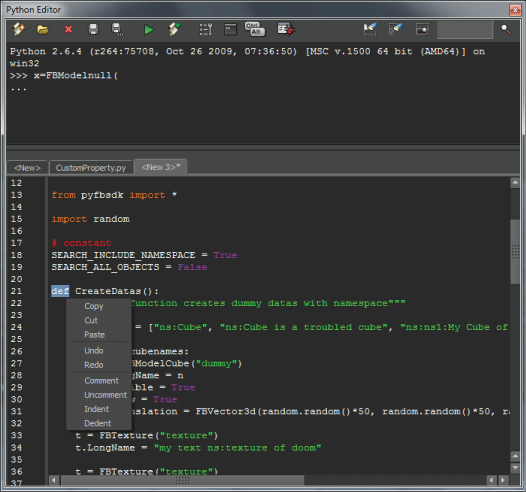
Python Editor work area context menu displayed
When you comment a block of text, the text is commented with two leading ##.
When you uncomment a block of text, if there is at most 2 ‘#’ in the first and second column of the line, the comment is removed.
When you indent a block of text, it is indented by X spaces (where X is specified in the configuration file). The default indent is set to four.
When you dedent a block of text, it is dedented by X spaces (where X is specified in the configuration file). The default dedent is set to four.
Relevant completion options become available in a window.
In the work area, only options that have been executed become available. Usually the information should be executed in the interactive console to see this in the work area.
To add a script in the work area, do either of the following:
 (Ctrl+O), and in the Open Python Script dialog navigate to locate the Python script you want to open, select the script and click
Open.
(Ctrl+O), and in the Open Python Script dialog navigate to locate the Python script you want to open, select the script and click
Open.
To simultaneously add multiple scripts in the work area, do either of the following:
 (Ctrl+O), and in the Open Python Script dialog navigate to locate the Python scripts you want to open, select the scripts and click
Open.
(Ctrl+O), and in the Open Python Script dialog navigate to locate the Python scripts you want to open, select the scripts and click
Open.
The work area populates to include the selected scripts and shows the last script.
To add a work area, do either of the following:
To adjust the height of the work area without resizing the Python Editor window:
 Except where otherwise noted, this work is licensed under a Creative Commons Attribution-NonCommercial-ShareAlike 3.0 Unported License
Except where otherwise noted, this work is licensed under a Creative Commons Attribution-NonCommercial-ShareAlike 3.0 Unported License