The Expression Constraint Settings pane lets you use a more mathematical, and less graphic, method of constraining objects.
To create an Expression constraint:
The Navigator window displays the Expression Constraint Settings pane and a new folder named “Constraints” is added to the Scene browser.
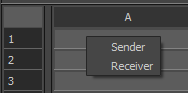
Expression as a Sender or Receiver option
Each cell contains an object's property as shown in the following figure.
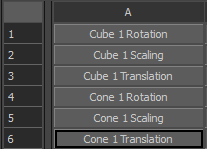
Edit a cell’s value by dragging left or right to increase or decrease the value.
For more information, see Setting basic constraint commands in the Root folder and Expression reference.
 Except where otherwise noted, this work is licensed under a Creative Commons Attribution-NonCommercial-ShareAlike 3.0 Unported License
Except where otherwise noted, this work is licensed under a Creative Commons Attribution-NonCommercial-ShareAlike 3.0 Unported License