You can set keyframes with TCB interpolation, or you can change keyframes to use TCB interpolation.
To set keyframes with TCB interpolation:

Key Controls A. TCB interpolation type selected
To change the interpolation of a keyframe to TCB:
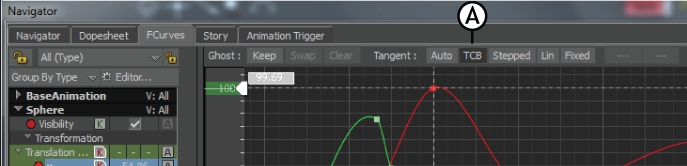
FCurves window (detail) in Classic Mode A. TCB interpolation type selected for the keyframe selection
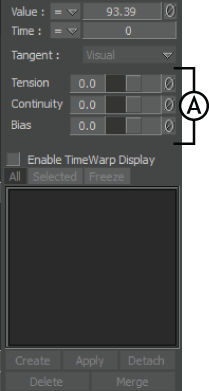
FCurves window A. Tangent area settings
 Except where otherwise noted, this work is licensed under a Creative Commons Attribution-NonCommercial-ShareAlike 3.0 Unported License
Except where otherwise noted, this work is licensed under a Creative Commons Attribution-NonCommercial-ShareAlike 3.0 Unported License