Lock a constraint to make sure that the position and rotation of its constrained object does not change after the constraint is active. This can be useful in complex scenes where you do not want to move constrained objects accidentally.
To lock the position of a constrained object:
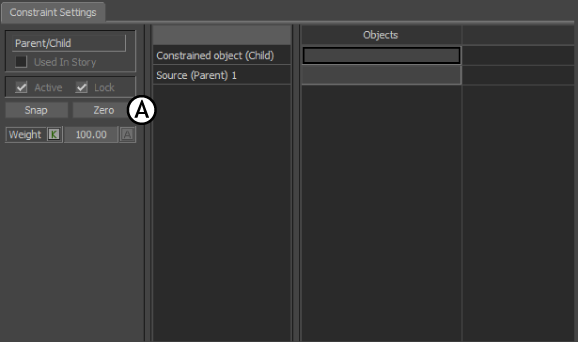
Parent/Child constraint A Lock option
 Except where otherwise noted, this work is licensed under a Creative Commons Attribution-NonCommercial-ShareAlike 3.0 Unported License
Except where otherwise noted, this work is licensed under a Creative Commons Attribution-NonCommercial-ShareAlike 3.0 Unported License