After setting a series of camera switches, you can play the camera switches like a current take.
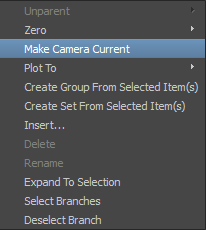
 ).
).
You can view the camera switches along with the current take.
 to jump between camera switches in reverse of the order that they occur, that is, from right to left.
to jump between camera switches in reverse of the order that they occur, that is, from right to left.
 Except where otherwise noted, this work is licensed under a Creative Commons Attribution-NonCommercial-ShareAlike 3.0 Unported License
Except where otherwise noted, this work is licensed under a Creative Commons Attribution-NonCommercial-ShareAlike 3.0 Unported License