When we stretch our spine and neck, the connective tissues that hold the cells of the body together stretch and contract with the movement thus preventing our bodies from snapping when fully stretched or contracted. Flexible Mocap introduces a greater human solving quality with the ability to define a minimum and maximum spine and neck stretch while avoiding snapping when attempting to reach the maximum and minimum stretch lengths. The HIK 2014 Solver includes Stretch solving properties for the neck and spine to produce a more realistic HIK solving.
When you set the full maximum and minimum stretch limits, the spine reaches the full rotation extension and when you set the full maximum and minimum contraction limits, the spine reaches the full rotation contraction. The extension and contraction maximum and minimum lengths are set once the "normal extension" solution is solved to ensure the joints translate back to their normal translation extension before full rotations are applied when animated.
To produce a realistic stretch and contraction of a spine and neck, you can define the minimum and maximum length for each spine and neck joint defined by the HIK skeleton in the HIK 2014 Solver Properties and enable Stretch Damping.
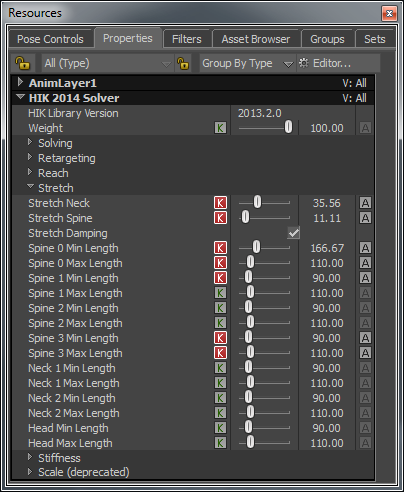
The new Stretch solving properties include the following:
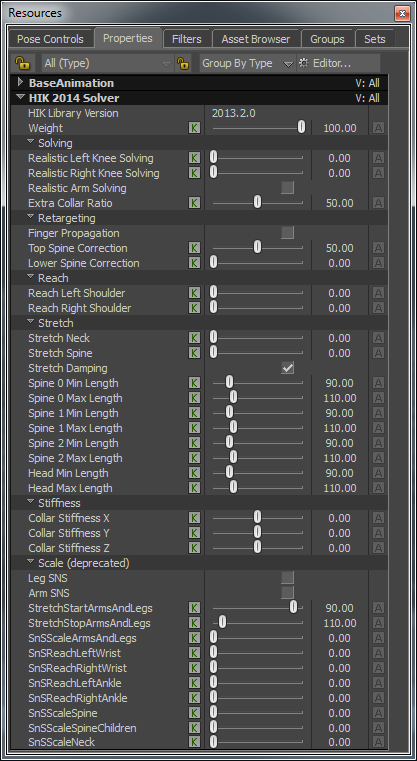
HIK 2014 Solver properties displayed
Defining the minimum and maximum length properties (Min Length and Max Length) for the neck and spine enables you to stretch and compress the neck and spine up to a certain percentage of it's normal extension and avoid at the same time a snapping effect when reaching a full normal extension. This can be referred to as a smoothing effect. This effect is achieved by enabling the Stretch Damping property. This is useful in a retargeting context but not in a Control rig context where you add keyframes to the Control rig.
 Except where otherwise noted, this work is licensed under a Creative Commons Attribution-NonCommercial-ShareAlike 3.0 Unported License
Except where otherwise noted, this work is licensed under a Creative Commons Attribution-NonCommercial-ShareAlike 3.0 Unported License