You can add prefixes to any hierarchy to change its namespace. However, keep in mind that if you prepend a namespace to objects
or branches, this may affect the merge-back of the animation as the process is based on the name of the objects.
To prepend namespaces for objects in a hierarchy:
- Select via the Scene browser or Viewer window the object(s) or branch you want to rename or replace prefixes.
TipIf you want to prepend namespaces at the top of an element’s branch to include all objects in the branch via the Viewer window,
switch to the Schematic view by pressing Ctrl-W, or by selecting Schematic from the View menu. To switch back to the camera view, press Ctrl-W.
The following example shows objects with namespaces.
- From the MotionBuilder menu bar, select Edit > Add/Remove Namespace.
NoteYou can also right-click object(s) (or nodes) or a branch and choose Add/Remove Namespace from the context menu.
The Add/Remove Namespace dialog box appears, displaying in numeric alpha order the namespaces in the scene.
- Click the “Add” tab.
- To add a namespace after a prefix, Activate the “Add after other namespace” option.
- Enter characters in the “New Namespace” field.
- Ensure the following options are enabled:
- Add after other namespace
When this option is enabled, the name entered in the “New Namespace” field is prepended to the current namespace(s).
- Apply to branch
When this option is enabled, the name entered in the “New Namespace” field is prepended to the whole branch.
NoteTo change only the first occurrence of the prefix, leave the Apply to branch option disabled.
WarningPrepending namespaces to objects or branches may affect the merge-back of the animation as this process is based on the names
of objects and branches.
- Click OK.
The namespace is applied throughout the selected object’s hierarchy as shown in the following figure.
 Except where otherwise noted, this work is licensed under a Creative Commons Attribution-NonCommercial-ShareAlike 3.0 Unported License
Except where otherwise noted, this work is licensed under a Creative Commons Attribution-NonCommercial-ShareAlike 3.0 Unported License


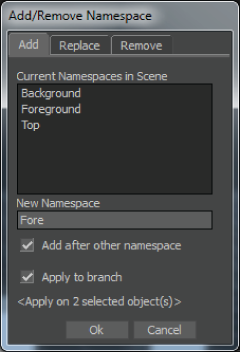

 Except where otherwise noted, this work is licensed under a Creative Commons Attribution-NonCommercial-ShareAlike 3.0 Unported License
Except where otherwise noted, this work is licensed under a Creative Commons Attribution-NonCommercial-ShareAlike 3.0 Unported License