To delete a pose:
- Select the pose in the Pose browser and click Delete. (To delete more than one pose, Ctrl-click additional poses.)
- In the Pose Editor dialog box, click Ok to delete the selection, or click Cancel to abort the request.
NoteYou can also delete selected poses using the Delete option in the context menus of the Pose and Scene browsers.
 Except where otherwise noted, this work is licensed under a Creative Commons Attribution-NonCommercial-ShareAlike 3.0 Unported License
Except where otherwise noted, this work is licensed under a Creative Commons Attribution-NonCommercial-ShareAlike 3.0 Unported License
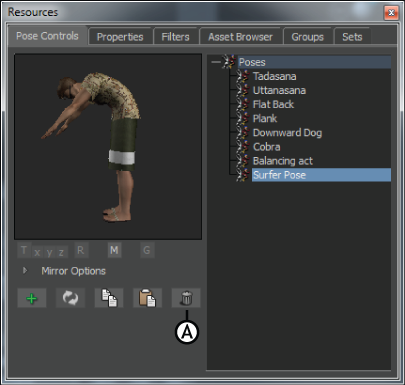
 Except where otherwise noted, this work is licensed under a Creative Commons Attribution-NonCommercial-ShareAlike 3.0 Unported License
Except where otherwise noted, this work is licensed under a Creative Commons Attribution-NonCommercial-ShareAlike 3.0 Unported License