The Sound device lets you trigger sounds using another device, such as the Keyboard device.
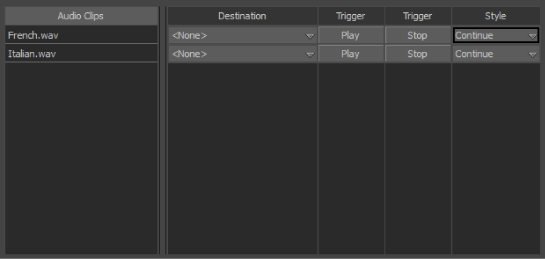
Sound device
The file path and name of loaded sound files appears in the Audio Clips column. You can specify a .wav file by typing the file name and path in the Destination field. The default entry <None> means that no destination is specified, and the path is taken from the Audio Clips column entry.
The Sound device supports up to twelve different .wav files for use in MotionBuilder. If you need more sounds, add a second Sound device.
 Except where otherwise noted, this work is licensed under a Creative Commons Attribution-NonCommercial-ShareAlike 3.0 Unported License
Except where otherwise noted, this work is licensed under a Creative Commons Attribution-NonCommercial-ShareAlike 3.0 Unported License