When editing Auto and TCB interpolation with the Dynamic Editor, you can return settings to their default values using the
Reset menu.
To reset Auto interpolation:
- Move the Timeline indicator to the animation you want to reset.
- In the Dynamic Editor, click Reset to open the menu and select from the following:
- To reset values in the Auto settings to zero, select Reset Angular Parameters.
- To reset values in the Weight settings to 0.33, select Reset Weight Parameters.
- To reset the Velocity settings to 0.33, select Reset Velocity Parameters.
- To reset all values in the Auto settings to zero, and reset the Weight and Velocity settings to 0.33, select Reset All Parameters.
To reset TCB interpolation:
- Move the Timeline indicator to the animation you want to reset.
- In the Dynamic Editor, open the Reset menu and select Reset All.
The Tension, Continuity, and Bias settings are all reset to 0.
 Except where otherwise noted, this work is licensed under a Creative Commons Attribution-NonCommercial-ShareAlike 3.0 Unported License
Except where otherwise noted, this work is licensed under a Creative Commons Attribution-NonCommercial-ShareAlike 3.0 Unported License
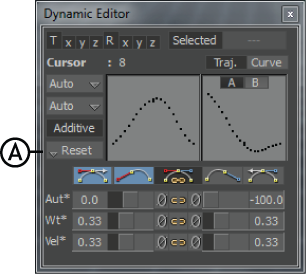
 Except where otherwise noted, this work is licensed under a Creative Commons Attribution-NonCommercial-ShareAlike 3.0 Unported License
Except where otherwise noted, this work is licensed under a Creative Commons Attribution-NonCommercial-ShareAlike 3.0 Unported License