The selected animation has TCB interpolation, and the TCB settings display in the settings area.
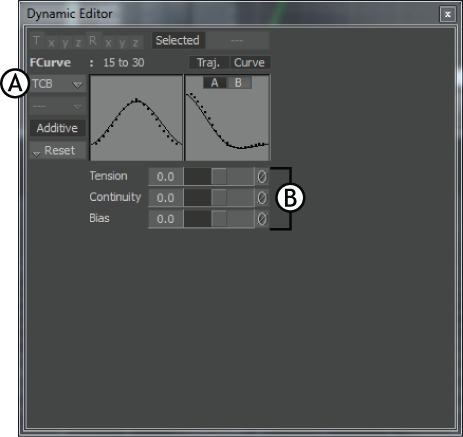
Dynamic Editor A. TCB Interpolation Mode selected B. TCB interpolation settings
See TCB interpolation for more information.
 Except where otherwise noted, this work is licensed under a Creative Commons Attribution-NonCommercial-ShareAlike 3.0 Unported License
Except where otherwise noted, this work is licensed under a Creative Commons Attribution-NonCommercial-ShareAlike 3.0 Unported License