Click the Decks folder in the Scene browser to open the Statistics pane. The Statistics pane contains additional information about each VTR that has been added to the Decks list.
The Statistics pane lets you set a selected VTR status on or off and set the time offset for each VTR. You can also distinguish each VTR by entering a description.
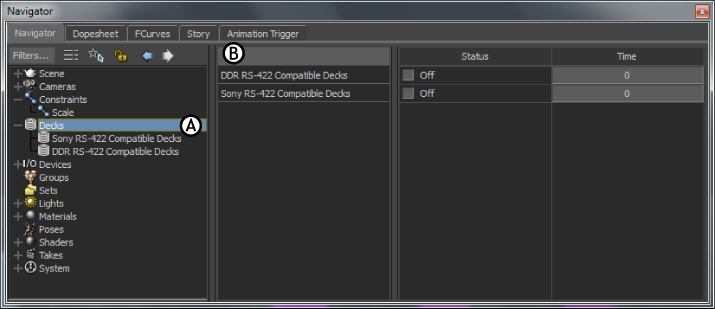
Navigator window A. Decks folder B. Statistics pane
| Option | Function |
|---|---|
| Status option | Click to activate the VTR. When disabled, the VTR is not controlled by MotionBuilder. |
| Time field | Use the Time field to set a time offset for the VTR. |
| Description field | Use this field to enter a description that distinguishes each VTR. |
 Except where otherwise noted, this work is licensed under a Creative Commons Attribution-NonCommercial-ShareAlike 3.0 Unported License
Except where otherwise noted, this work is licensed under a Creative Commons Attribution-NonCommercial-ShareAlike 3.0 Unported License