The Group Properties menu lets you group the properties of selected elements. Grouping properties lets you manipulate the properties of many elements at the same time. You can select to group all properties, to group properties by element type, or to keep properties ungrouped.
When elements are grouped, a number in parentheses indicates the number of elements that are grouped under a single label. For example, if six different elements are grouped together, the label would be “(6) Objects”.
All selected elements are grouped together, letting you modify common properties at the same time for all selected elements.
For example, in the following figure, five objects are selected. These five objects are all grouped together under the heading “5 Objects” (A) to indicate that their common properties can be edited together (B).
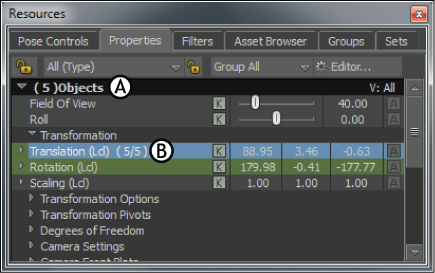
Properties window A. Grouped objects B. Grouped objects’ translation properties
Elements of the same type are grouped together. For example, in the following figure, the lights are grouped (A). You can modify the properties of all models at the same time, but modify the properties of lights separately from models.
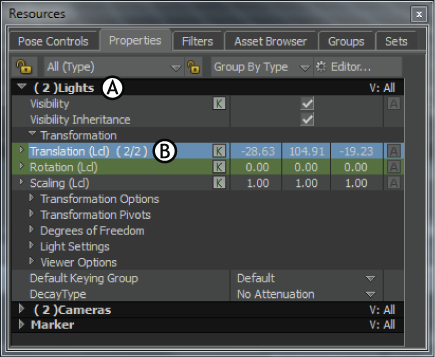
Properties window A. Grouped objects of same type B. Grouped objects’ translation properties
All elements are listed separately, letting you modify each property individually without affecting other elements. For example, in the following figure, all selected objects are listed one after the other.

Properties window A. Light 1 is not part of a group B. Light 1 translation properties
 Except where otherwise noted, this work is licensed under a Creative Commons Attribution-NonCommercial-ShareAlike 3.0 Unported License
Except where otherwise noted, this work is licensed under a Creative Commons Attribution-NonCommercial-ShareAlike 3.0 Unported License