The View Object wheel is for 3D navigation; it includes the orbit 3D navigation tool. Use the View Object wheel to examine 3D objects from the outside.
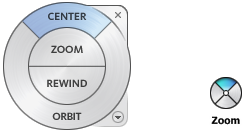
The Full and Mini View Object SteeringWheels
Specifies a point on a model to adjust the center of the current view or change the target point used for some of the navigation tools.
Restores the most recent view orientation. You can move backward or forward through previous views.
Rotates the current view around a fixed pivot point.
The mini View Object wheel is divided into the following wedges.
| Wedge | Function |
|---|---|
| Zoom (Top wedge) | Adjusts the magnification of the current view. |
| Rewind (Right wedge) | Restores the most recent view. You can move backward or forward through previous views. |
| Pan (Bottom wedge) | Repositions the current view by panning. |
| Orbit (Left wedge) | Rotates the current view around a fixed pivot point. |
To switch back to the Full View Objects wheel, right-click the wheel and click Full View Object Wheel.
 Except where otherwise noted, this work is licensed under a Creative Commons Attribution-NonCommercial-ShareAlike 3.0 Unported License
Except where otherwise noted, this work is licensed under a Creative Commons Attribution-NonCommercial-ShareAlike 3.0 Unported License