The keying groups pane allows you to create and edit keying groups. A keying group is a set of properties for a character’s effector (or for an object) that will be recorded if you create a keyframe. In the Keying Groups pane, you can modify properties in an existing group, duplicate a group or create keying groups.
A custom keying group can be either:
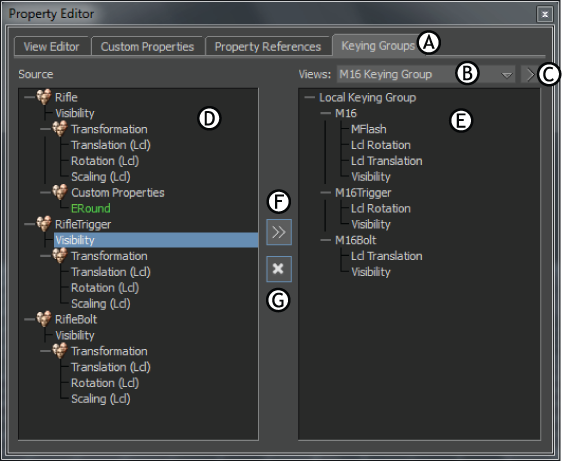
Keying Groups A. Keying Groups pane B. Views menu C. View Options button D. Source Properties area E. Destination area F. Add button G. Remove button
The Keying Groups pane consists of a Source Properties area, a Destination area, and Add and Remove buttons.
The Source Properties area displays the properties of the objects that you have selected and placed there. When you open the Property Editor, the Source Properties list is empty. You can Alt-drag the elements from the View window into the Source Properties area, or you can drag objects from the Scene Navigator.
The Add button lets you add properties selected in the Source Properties area to the selected element or elements in the Destination area.
The Destination area displays the properties in the keying group. You can add properties to the keying group by choosing them from list of properties in the Source Properties area.
When you open the Property Editor, the keying group that is selected in the Key Controls Window populates the Destination. You can select a different keying group from the drop-menu (or use the create or duplicate options from the view options menu also).
 Except where otherwise noted, this work is licensed under a Creative Commons Attribution-NonCommercial-ShareAlike 3.0 Unported License
Except where otherwise noted, this work is licensed under a Creative Commons Attribution-NonCommercial-ShareAlike 3.0 Unported License