Aside from the standard device settings, the SpaceBall device Settings include three different panes.
The Values & Sensitivity pane contains the following options:

SpaceBall device settings, Values & Sensitivity pane
| Column | Description |
|---|---|
| Enabled | Use the Enabled column in the Ball Axis area to activate or disable the selected axis. |
| Sensitivity (%) | Use the Sensitivity fields to adjust the sensitivity of the selected axis. A negative sensitivity value inverts the current axis. |
The Setup pane contains the following camera options:
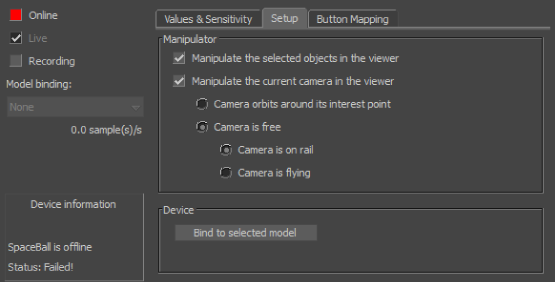
SpaceBall device settings, Setup pane
| Option | Description |
|---|---|
| Manipulate the selected objects in the Viewer window | Lets you manipulate selected objects with the SpaceBall device. To manipulate objects, make sure the device is Online, activate this option, select an object, then move the SpaceBall device. Make sure there are no constraints connected to this object. |
| Manipulate the current camera in the Viewer window | Lets you manipulate the camera when no objects are selected. To manipulate the current camera with the SpaceBall device, make sure the SpaceBall is Online, activate the Online option, set camera mode options, then move the device to manipulate the current camera in the Viewer window. |
| Camera orbits around its interest point | The camera moves around its interest point. If the camera has no interest point (except for the default perspective camera), it behaves as in the “Camera is free” mode. |
| Camera is free | The camera and camera interest, if any, move together. |
| Camera is on rail | The camera moves like a camera on a rail (dolly track), in which it can move forward with the head down. |
| Camera is flying | The camera moves forward in the direction it is facing. |
Use the Functions column in the Button Mapping pane to map special functions to the SpaceBall buttons by assigning a button number to each function.
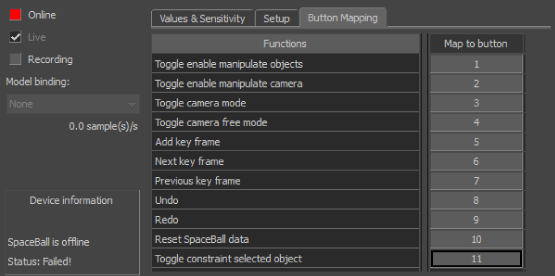
SpaceBall device settings, Button Mapping pane
 Except where otherwise noted, this work is licensed under a Creative Commons Attribution-NonCommercial-ShareAlike 3.0 Unported License
Except where otherwise noted, this work is licensed under a Creative Commons Attribution-NonCommercial-ShareAlike 3.0 Unported License