The pose thumbnail allows you to see a snapshot of the pose which is captured at the time the pose is created. To judge the aesthetic of a pose, right-click the thumbnail to choose either an alpha or an inverted alpha silhouette.
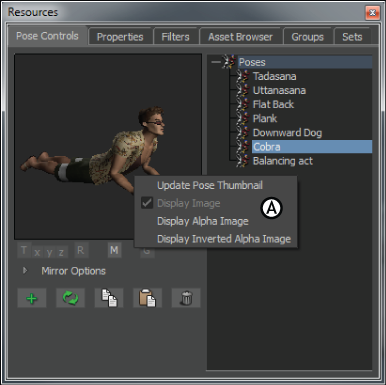
Pose Controls A. Thumbnail context menu
You can update the thumbnail at any time (without making any other changes to the pose) by zooming or panning around different angles of the scene and then clicking Update. See Update Pose Thumbnail.
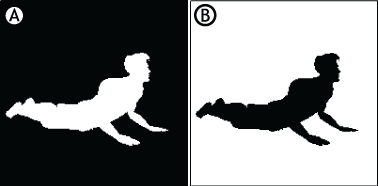
Poses Thumbnail A. Alpha image B. Inverted Alpha image
 Except where otherwise noted, this work is licensed under a Creative Commons Attribution-NonCommercial-ShareAlike 3.0 Unported License
Except where otherwise noted, this work is licensed under a Creative Commons Attribution-NonCommercial-ShareAlike 3.0 Unported License