The ViewCube provides twenty-six defined areas you can click to change the current view of a model. These areas are categorized into three groups: corner, edge, and face. Six of the twenty-six defined areas represent standard orthogonal views of a model: top, bottom, front, back, left, and right. Orthogonal views are set by clicking one of the faces on the ViewCube.
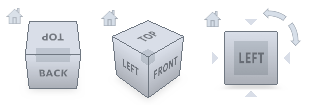
You use the other twenty defined areas to access angled views of a model. Clicking one of the corners on the ViewCube reorients the current view of the scene to a three-quarter view.
 Except where otherwise noted, this work is licensed under a Creative Commons Attribution-NonCommercial-ShareAlike 3.0 Unported License
Except where otherwise noted, this work is licensed under a Creative Commons Attribution-NonCommercial-ShareAlike 3.0 Unported License