Activating a constraint zeros the constrained (child) object’s translation, rotation, or scaling to match that of its source (parent) objects. You can reposition your objects to create a more appropriate offset.
To create a constraint offset:
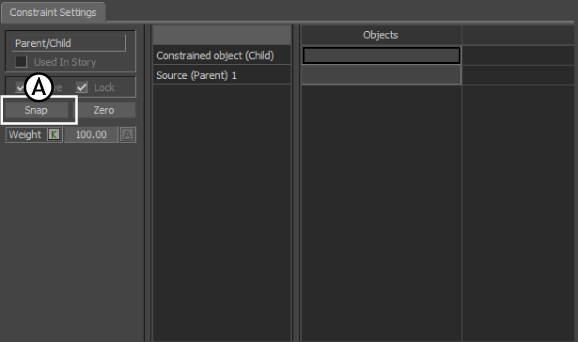
Parent/Child constraint A. Snap button
To remove a constraint’s offset:
 Except where otherwise noted, this work is licensed under a Creative Commons Attribution-NonCommercial-ShareAlike 3.0 Unported License
Except where otherwise noted, this work is licensed under a Creative Commons Attribution-NonCommercial-ShareAlike 3.0 Unported License