To retarget from one character to another:
 > Edit > Controls > Retarget.
> Edit > Controls > Retarget.
The Retargeting Options dialog box appears, where you can choose to activate or disable any options.

The keyframe animation from the source character is copied to the target character, and MotionBuilder makes the necessary adjustments for any differences in the size and shape of the two characters. The exact dynamic of your original keyframe animation is preserved on the target character.
If the Constrain References property for one of the characters is active, a Character dialog box appears asking if you want to disable the Constrain References property.
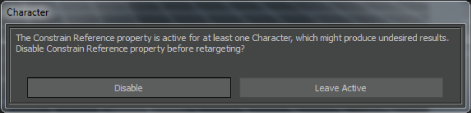
 Except where otherwise noted, this work is licensed under a Creative Commons Attribution-NonCommercial-ShareAlike 3.0 Unported License
Except where otherwise noted, this work is licensed under a Creative Commons Attribution-NonCommercial-ShareAlike 3.0 Unported License