The View Options button opens a menu which contains options that let you create, duplicate, rename, and delete views.
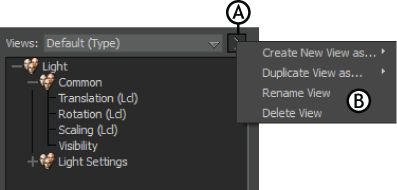
View Editor pane A. View Options button B. View Options menu
Lets you create a new custom view. You can create three kinds of views. The following table describes the three different kinds of views you can create or duplicate:
| Local View | Lets you create or duplicate a custom view only for the selected object. |
| Object Type View | Lets you create or duplicate a custom view for the type of object that is selected. For example, if you create a custom view for a Light1, all lights you select have the same view. |
| Global View | Lets you create or duplicate a custom view for all objects. For example, if you create a custom view for Light1, the same view can be used for a selected cube. |
 Except where otherwise noted, this work is licensed under a Creative Commons Attribution-NonCommercial-ShareAlike 3.0 Unported License
Except where otherwise noted, this work is licensed under a Creative Commons Attribution-NonCommercial-ShareAlike 3.0 Unported License