Animation layers are part of a take. By default, you create animation layers and set keyframes in Take 001, but you can create multiple takes that each contain a separate hierarchy of animation layers.
When you save or export a scene, you can choose which takes to include or exclude. To make sure that a take is saved or exported with the scene, make sure that the option in the Export column is active. Disable this option if you do not want to save or export a specific take. When you save or export a take in a scene, all the animation layers contained in that take are saved or exported.
See Save Options dialog.
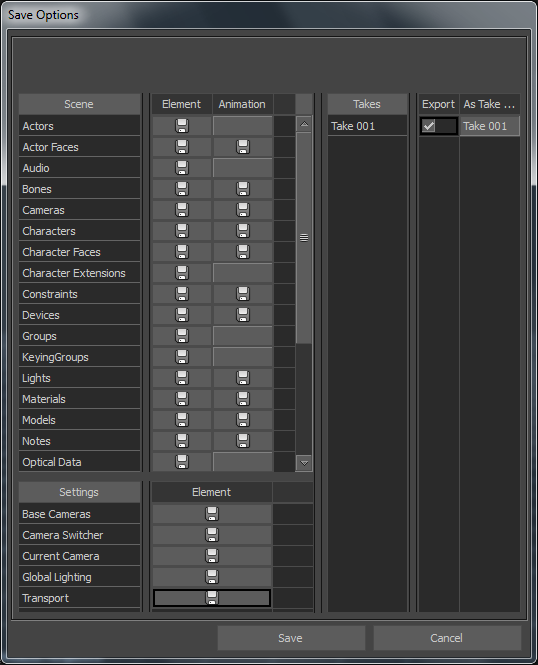
Save Options dialog box , Take 001 is selected to be saved
 Except where otherwise noted, this work is licensed under a Creative Commons Attribution-NonCommercial-ShareAlike 3.0 Unported License
Except where otherwise noted, this work is licensed under a Creative Commons Attribution-NonCommercial-ShareAlike 3.0 Unported License