The ViewCube is displayed in one of two states: inactive and active.
When the ViewCube is inactive, it is transparent over the Viewer window When the ViewCube is active, it is opaque and hides some objects in the Viewer window.
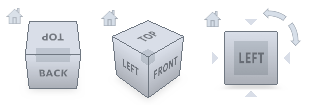
In addition to controlling the inactive opacity level of the ViewCube, you can also control its size, on-screen position, and the default ViewCube orientation. The settings used to control the appearance of the ViewCube are located in the Preferences window. You can also access the ViewCube Preferences if you right-click the ViewCube and select Properties from the context menu. See ViewCube preferences.
 Except where otherwise noted, this work is licensed under a Creative Commons Attribution-NonCommercial-ShareAlike 3.0 Unported License
Except where otherwise noted, this work is licensed under a Creative Commons Attribution-NonCommercial-ShareAlike 3.0 Unported License