To add a Character Face to the scene:
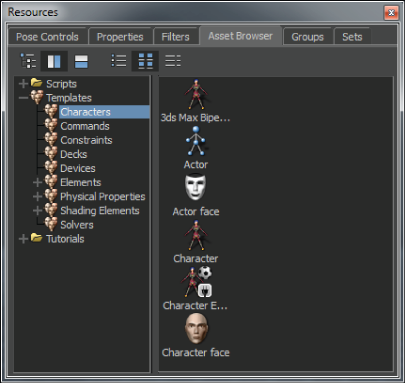
The Character Face settings display in the Navigator window.
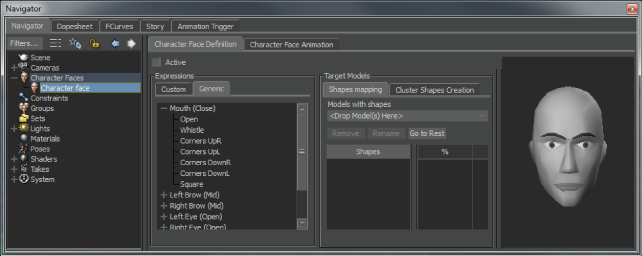
After you have added a Character Face to the scene, you can begin to define the expressions for your character’s face.
See Defining expressions workflow.
 Except where otherwise noted, this work is licensed under a Creative Commons Attribution-NonCommercial-ShareAlike 3.0 Unported License
Except where otherwise noted, this work is licensed under a Creative Commons Attribution-NonCommercial-ShareAlike 3.0 Unported License