In the Dynamic Editor, an asterisk (*) beside a frame number indicates that the editable keyframe does not snap to a frame.
An asterisk beside one of the Auto or TCB interpolation settings indicates that at least one of the editable keyframes does not have the same values as the other editable keyframes.
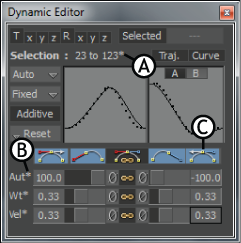
Status A. Asterisk following a frame number B. Asterisk following a setting name C. Button that displays yellow
Flat, Discontinuity, or Break buttons that are blue also indicate that at least one of the editable keyframes has different values than the others.
For example, in the previous figure, C, the blue Flat Right button indicates that at least one of the keyframes selected in the FCurves window does not have a flat tangent on the right. Clicking the Flat Right button in this situation flattens the tangent or tangents with a different angle, and the Flat Right button displays dark black.
 Except where otherwise noted, this work is licensed under a Creative Commons Attribution-NonCommercial-ShareAlike 3.0 Unported License
Except where otherwise noted, this work is licensed under a Creative Commons Attribution-NonCommercial-ShareAlike 3.0 Unported License