The Back Plate pane lets you select a background texture (containing an image or video clip) to be displayed on a camera’s background plane.
The background plane is a separate plane used only for projecting images or video clips. The size of the background plane matches the camera’s viewing area and remains a part of the camera’s view, even with the 2D magnifier, and the Turn Table options.
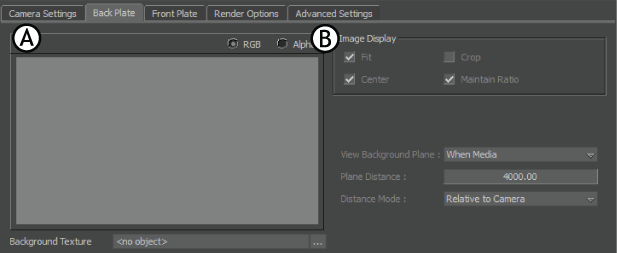
Back Plate pane A. Image Preview area B. Image Display settings
 Except where otherwise noted, this work is licensed under a Creative Commons Attribution-NonCommercial-ShareAlike 3.0 Unported License
Except where otherwise noted, this work is licensed under a Creative Commons Attribution-NonCommercial-ShareAlike 3.0 Unported License