After you have loaded facial motion data in the scene, added an Actor face, and defined a Reference object, you can create a facial Marker set.
To create a facial Marker set:

MoCap pane of the Actor Face settings
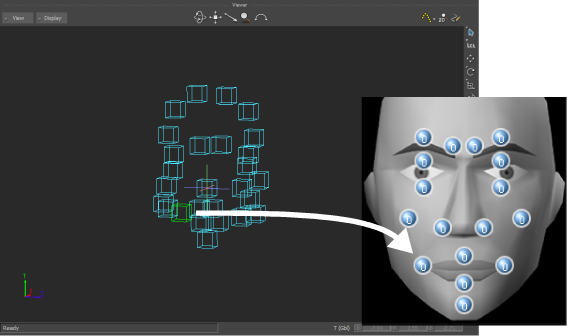
As you add markers, the cells of the Mapping model display the number of markers that affect each part of the face. Each cell can have up to five markers.
The objects are also added to the Marker set list in the MoCap pane.
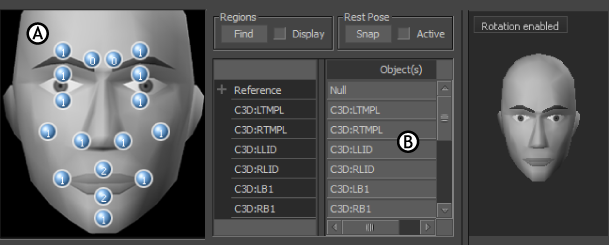
A. Mapping model displays numbers of markers B. Mapping Set list displays list of marker names.
To view a list of the markers that affect each part of the face:
A green outline displays around the cell and the list of markers influencing that part of the face displays in the Mapping Set list.
To view all markers in the Marker Set list:
To delete markers from a cell:
For information on clearing all markers from the Marker Set, see Creating a face reference.
 Except where otherwise noted, this work is licensed under a Creative Commons Attribution-NonCommercial-ShareAlike 3.0 Unported License
Except where otherwise noted, this work is licensed under a Creative Commons Attribution-NonCommercial-ShareAlike 3.0 Unported License