Both live input and pre-recorded audio files usually contain some level of ambient noise caused by background noise or other problems during recording. This noise can produce unwanted movement when the audio is used to drive a character’s face, such as mouth jittering when there is no actual speech.
The Threshold slider in the Voice device settings lets you define a Threshold level to compensate for this ambient noise in your audio files, and eliminate that unwanted mouth movement.
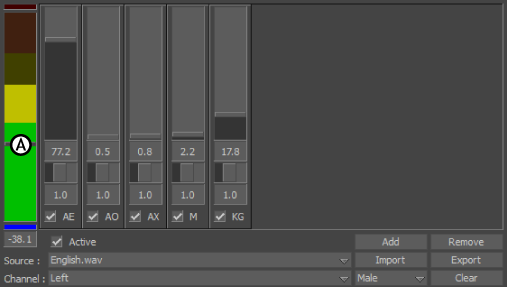
A. Threshold slider
 Except where otherwise noted, this work is licensed under a Creative Commons Attribution-NonCommercial-ShareAlike 3.0 Unported License
Except where otherwise noted, this work is licensed under a Creative Commons Attribution-NonCommercial-ShareAlike 3.0 Unported License