In the following procedure, you load the character animation you saved earlier.
To load the character animation:
See Create a scene.
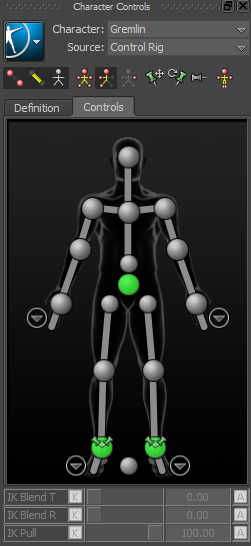
 Load Character Animation... from the context menu.
Load Character Animation... from the context menu.

The Load Character Animation Options dialog appears.


Mia’s animation, Control rig, and character extension are loaded onto the Gremlin character.
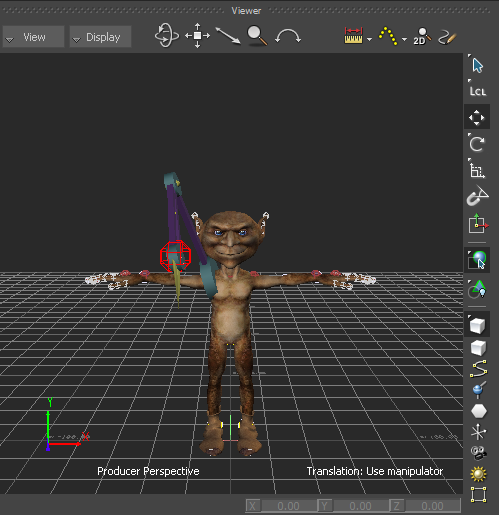
Mia’s animation and Control rig loaded onto the Gremlin character
Because Mia’s Servo arm is parented to her right shoulder effector, the Servo arm is attached in the same way to the Gremlin character.
 Except where otherwise noted, this work is licensed under a Creative Commons Attribution-NonCommercial-ShareAlike 3.0 Unported License
Except where otherwise noted, this work is licensed under a Creative Commons Attribution-NonCommercial-ShareAlike 3.0 Unported License