The current pose replaces the existing pose in the Pose browser (and the thumbnail image is updated also).
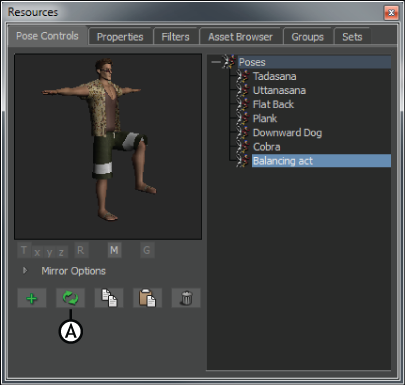
Pose controls A. Update button
 Except where otherwise noted, this work is licensed under a Creative Commons Attribution-NonCommercial-ShareAlike 3.0 Unported License
Except where otherwise noted, this work is licensed under a Creative Commons Attribution-NonCommercial-ShareAlike 3.0 Unported License