To create parent-child relationships between objects in your scene, you can use either the Schematic view in the Viewer window, or you can use the Scene browser.
To add additional objects to the selection. Ctrl-click them, then drag the selection to the parent object.
A dotted line joins a parent and its selected child objects, and the parent object is highlighted. The parent is connected to the selected children, and the objects are rearranged in a hierarchy.
For example, the following figure illustrates two cubes before and after parenting in the Schematic view.
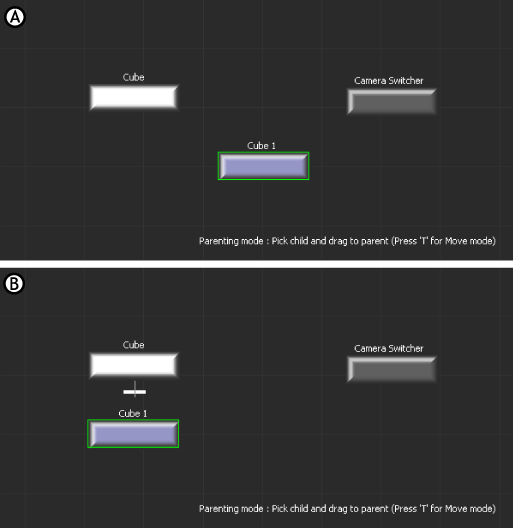
A. Before parenting B. After parenting, Cube 1 is the child of Cube.
 Except where otherwise noted, this work is licensed under a Creative Commons Attribution-NonCommercial-ShareAlike 3.0 Unported License
Except where otherwise noted, this work is licensed under a Creative Commons Attribution-NonCommercial-ShareAlike 3.0 Unported License